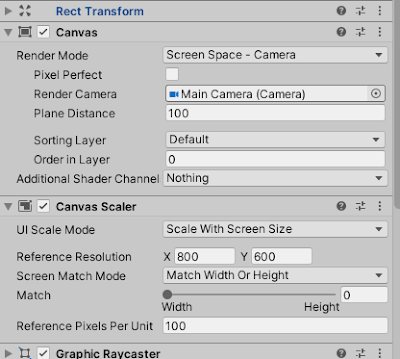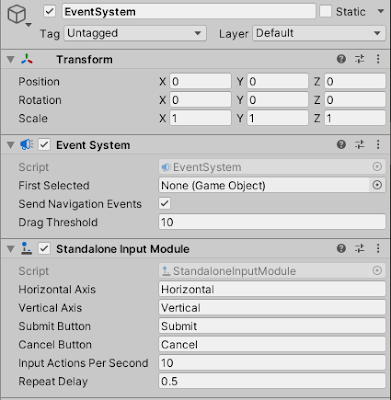السحب والإفلات في محرك يونيتي Unity 2D Drag and Drop
كيفية عمل لغز السحب والإفلات بسهولة في يونيتي unity مع واجهة المستخدم ؛ تحقق من المكان الصحيح للعنصر أو gameobject.
قم بإنشاء العناصر والفتحات باستخدام UI:
- أول شيء يجب فعله هو إنشاء Canva جديدة ، وضبط معاييرها.
يجب عليك أن تتوفر على عنصر EventSystem لأننا سنحتاجه لتطوير لعبتنا
- قم بانشاء صورة جديدة ( UI > Image ) و ستكون خاصة بعنصر اللعبة الدي سنقوم بتحريكه ,
- أضف Component " Canva Groupe" .
- أضف " Canva Group " to the Item gameobject.
- أنشئ سكريب جديد C# script ,
- سمه " ItemScript " ,
- اربط السكريبت بالعنصر Game Object.
- افتح السكريبت وانسخ ما يلي:
Item Script :
using System.Collections;
using System.Collections.Generic;
using UnityEngine;
using UnityEngine.UI;
using UnityEngine.EventSystems;
public class ItemScript : MonoBehaviour, IPointerDownHandler, IBeginDragHandler, IEndDragHandler, IDragHandler
{
private RectTransform rectTrans;
public Canvas myCanvas;
private CanvasGroup canvaGroup;
private void Start()
{
rectTrans = GetComponent<RectTransform>();
canvaGroup = GetComponent<CanvasGroup>();
}
public void OnBeginDrag(PointerEventData eventData)
{
Debug.Log("BeginDrag");
canvaGroup.blocksRaycasts = false;
}
public void OnDrag(PointerEventData eventData)
{
//Debug.Log("OnDrag");
rectTrans.anchoredPosition += eventData.delta / myCanvas.scaleFactor;
}
public void OnEndDrag(PointerEventData eventData)
{
Debug.Log("EndDrag");
canvaGroup.blocksRaycasts = true;
}
public void OnPointerDown(PointerEventData eventData)
{
Debug.Log("Click");
}
}
اضغط Save .
ارجع الى يونيتي

قم بإنشاء صورة جديدة لمكان Slot, وهو المكان الذي سيتم فيه إسقاط العنصر
اجعل اسم الصورة " Slot " .
أنشئ سكريبت جديد
اجعل اسمه " SlotScript " ,
اربطه بعنصر صورة Slot .
افتح السكريبت وضع به الكود التالي
using System.Collections;
using System.Collections.Generic;
using UnityEngine;
using UnityEngine.EventSystems;
public class SlotScript : MonoBehaviour, IDropHandler
{
public void OnDrop(PointerEventData eventData)
{
Debug.Log("ItemDroped");
if(eventData.pointerDrag != null)
{
eventData.pointerDrag.GetComponent<RectTransform>().anchoredPosition = this.GetComponent<RectTransform>().anchoredPosition;
}
}
}
نظام السحب والافلات Drag & Drop:
للكشف عند النقر فوق العنصر :
public void OnPointerDown(PointerEventData eventData)
{
Debug.Log("Click");
}
لاكتشاف متى تبدأ بالسحب:
public void OnBeginDrag(PointerEventData eventData)
{
Debug.Log("BeginDrag");
canvaGroup.blocksRaycasts = false;
FindObjectOfType<SceneManagerScript>().SoundDrag();
}
لاكتشاف عندما تقوم بسحب العنصر:
public void OnDrag(PointerEventData eventData)
{
//Debug.Log("OnDrag");
rectTrans.anchoredPosition += eventData.delta / myCanvas.scaleFactor;
}
للكشف عند الانتهاء من السحب:
public void OnEndDrag(PointerEventData eventData)
{
Debug.Log("EndDrag");
canvaGroup.blocksRaycasts = true;
FindObjectOfType<SceneManagerScript>().SoundDrop();
}
في سكريبت الفتحة Slot
لاكتشاف ما إذا كان العنصر الخاص بك في مكان الفتحة. إذا كان هذا صحيحًا ، عند الانتهاء من السحب ، سيتم وضع العنصر تلقائيًا في منتصف الفتحة.
public void OnDrop(PointerEventData eventData)
{
Debug.Log("ItemDroped");
if(eventData.pointerDrag != null)
{
eventData.pointerDrag.GetComponent<RectTransform>().anchoredPosition = this.GetComponent<RectTransform>().anchoredPosition;
}
}
يمكنك أيضًا إضافة صوت عند اكتشاف المكان الصحيح لكل عنصر ,
unity 2d drag and drop script
drag and drop unity 2d
how to make a drag and drop puzzle game in unity
drag and drop unity 3d
unity 2d drag object with touch
Unity drag and drop
unity onclick gameobject 2d
unity drag an object
.png)